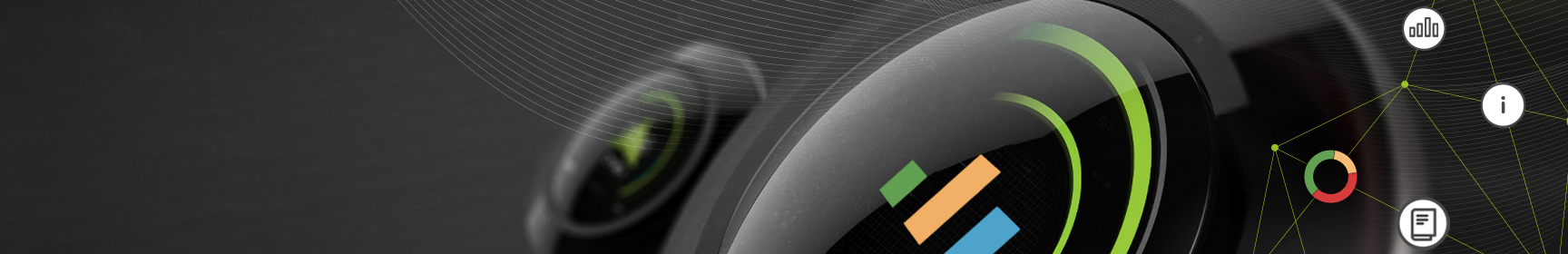License
The licensing costs of BVQ° are based on the size and nature of your IT infrastructure (storage in TiB, network by number of ports, and compute in RAM). This makes BVQ° suitable for companies of all sizes and ensures price transparency as well as a fair cost model. Our excellent customer support is always included and available to assist you.
We are happy to provide you with an offer tailored to your requirements. We look forward to hearing from you at bvq@sva.de.
Key features at a glance
Description | |
|---|---|
Core Functions | |
| Cross-platform | BVQ° stores data as a collection of objects, including their attributes, within a network. Users can freely navigate this network when creating content. This enables a holistic view of the IT infrastructure within a single interface. Example: Which VM accesses which storage via the SAN network and which components are involved? |
| Attributes & Metrics | BVQ° provides over 20,000 attributes and several thousand performance metrics. |
| Custom filter language | Every object in BVQ° can be filtered using a custom filter language. All attributes can be used, logically linked and calculated with mathematical operations. |
| Notifications | BVQ° automatically notifies users of scanner issues, alerts or reports. Notifications can be sent via email or executed as scripts. |
| CSV export | BVQ° content can be processed further via REST in Excel or similar tools. |
| Data archiving | Decide which data should be available and for how long. BVQ° offers customizable data history at varoius levels. |
| User management | Multi-user management in BVQ° can be handled via LDAP integration. All server content can be customized per user. |
Monitoring & Analysis |
|
| Grafana, including BVQ° data source | BVQ° comes with Grafana and its own data source by default. |
| Predefined dashboards | A wide range of predefined dashboards with the most relevant data is available by default. |
| Custom dashboards | BVQ° allows the creation of custom dashboards. Custom charts and tables based on the included attributes and metrics can be tailored to individual needs - our experts are happy to assist. |
| Flexible visualization | By navigating the network of linked objects, BVQ° displays the attributes and metrics relevant to each other. |
Alerting | |
| Predefined, customizable rules for IT infrastructure checks | Over 500 predefined rules based on expert knowledge - easy to activate and apply. These rules can also be cloned and customized. |
| Custom rules | BVQ° allows the creation of custom rules tailored to individual requirements. |
| Occurence counter | Alerts are triggered under specific conditions, e.g. only if a result occurs x times within an interval or y times consecutively. |
| Systems Health Map | The "Systems Health Map" (SHM) provides an overview of all current system statuses. Alerts are weighted by severity and criticality, making it easy to identify necessary actions. SHM allows drill-down to the deepest object level. |
Reporting | |
| Predefined, customizable reports | BVQ° documents all relevant data in a clear PDF format. |
| Custom reports | BVQ° enables the creation of custom reports based on individual requirements. |
ITSM Connectors | |
| ServiceNow | BVQ° provides a ServiceNow application that builds a CMDB and links alerts. |
| Atlassian | BVQ° integrates with the Atlassian Cloud in multiple ways: It enables issue creation, CMDB can be built and interacts seamlessly with Opsgenie/Jira Service Management. |
| Checkmk | Integration with the platform is supported by default. |
| PRTG | Integration with the platform is supported by default. |
| SVAMon | Integration with the platform is supported by default. |
| Generic API | BVQ° offers a generic API to connect alerts with systems like Checkmk, PRTG or SVAMon. |