VMware CPU optimiziation
A guide to more efficient virtualization
15.09.2024 - Team BVQ°
In the world of virtualization, optimizing CPU usage is a key factor in ensuring the performance and efficiency of virtual machines (VMs). VMware offers a variety of settings and best practices to help you get the most out of your CPU resources. In this blog post, we’ll explore several key strategies to help you optimize your VMware environment.
Understand your resources
Before making any changes, it’s important to understand your existing CPU resources. Each physical processor (pCPU) in your host can support multiple virtual CPUs (vCPUs). The number of vCPUs that can be assigned to a host depends on the number of physical cores and whether hyperthreading is enabled.
Start small
A general recommendation is to start with one vCPU per VM and scale up as needed. Assigning too many vCPUs can not only limit resource availability for other VMs but also increase CPU Ready Time, which negatively impacts performance.
Overcommit with care
VMware ESXi allows significant CPU overcommitment, meaning you can run more vCPUs than there are physical cores in the host. However, this should be done carefully, as excessive overcommitment can degrade VM performance.
NUMA awareness
When assigning vCPUs to VMs, consider Non-Uniform Memory Architecture (NUMA). Try to size multiprocessor VMs so they fit within a single NUMA node to minimize CPU latency.
Monitoring is the key
Monitor your VMs’ performance indicators to ensure that CPU overcommitment isn’t affecting performance. Pay attention to metrics like CPU Ready Time and Co-Stop values to strike a balance between performance and resource utilization.
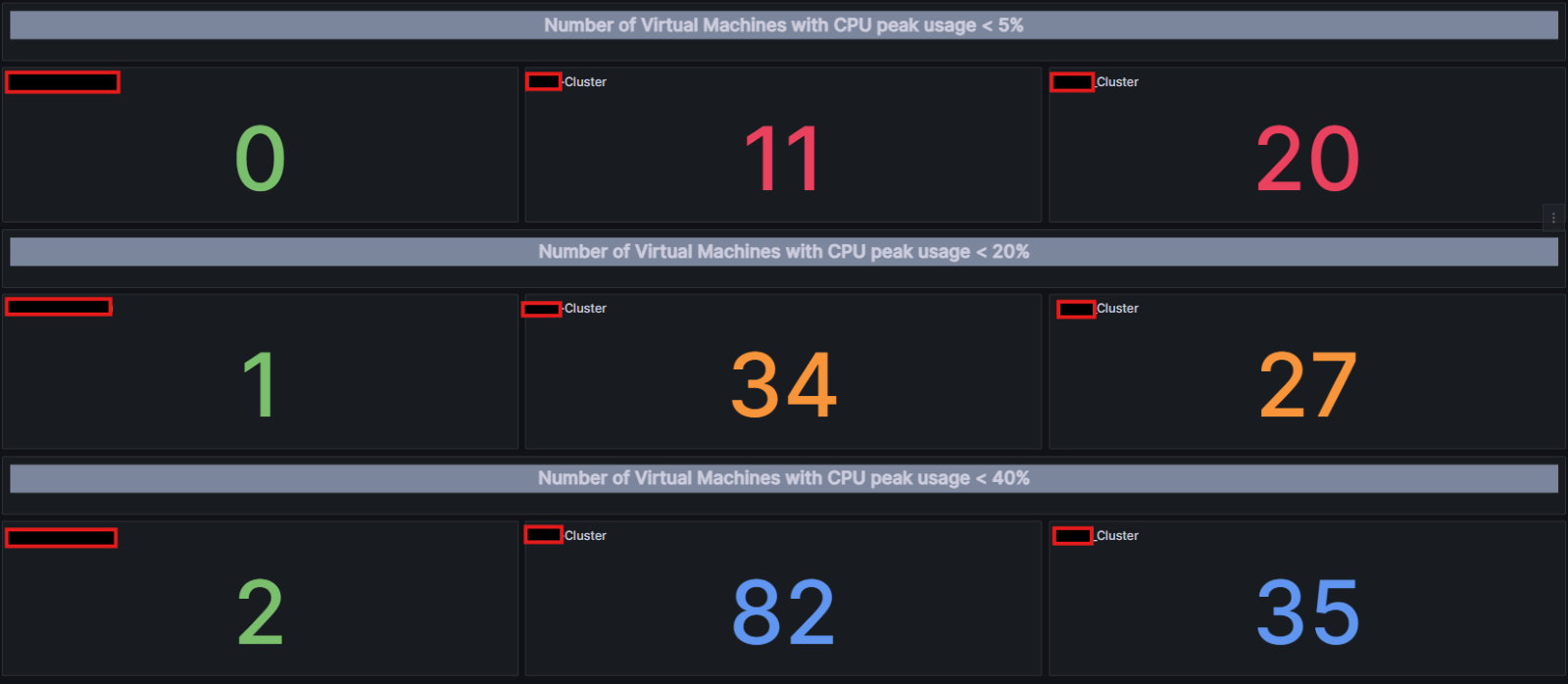
Fig. 1: Overview of all VMs with CPU usage below 5%
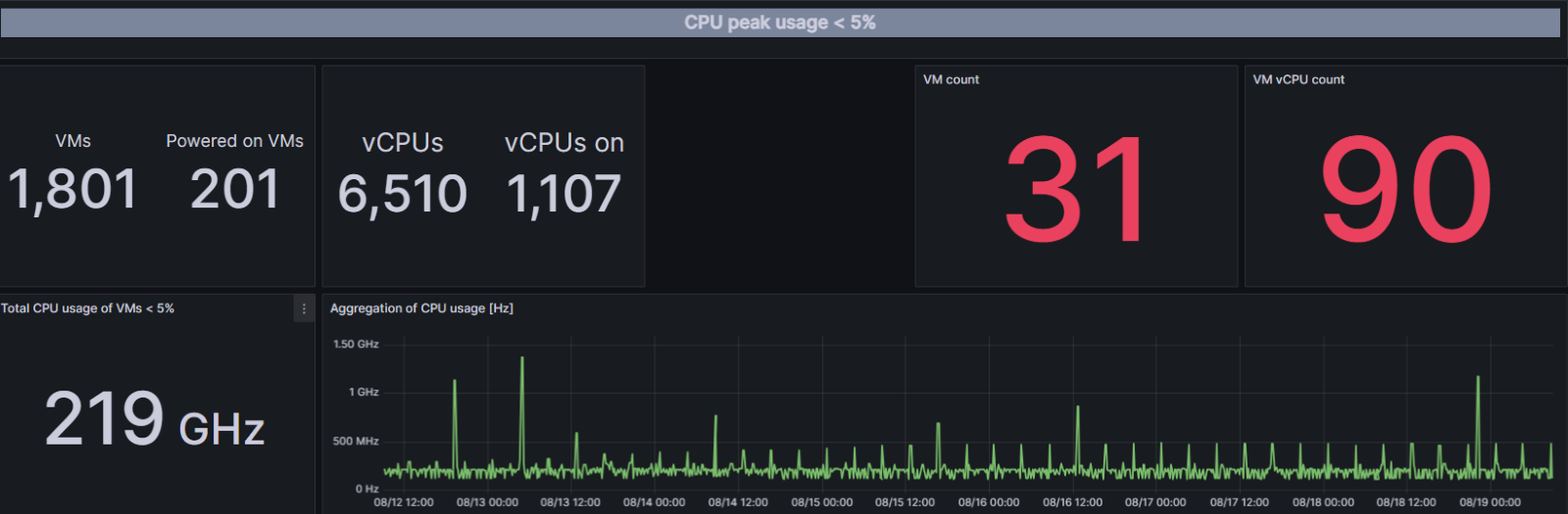
Fig. 2: Detailed view of a VM with CPU usage below 5%
Conclusion
Optimizing CPU usage in VMware environments requires a deep understanding of available resources and careful planning. By applying best practices and continuously monitoring performance, you can ensure your VMs run efficiently and effectively.
Remember: Every environment is unique - what works for one may not work for another. Experiment, monitor and adjust your settings to find the optimal configuration for your specific needs.