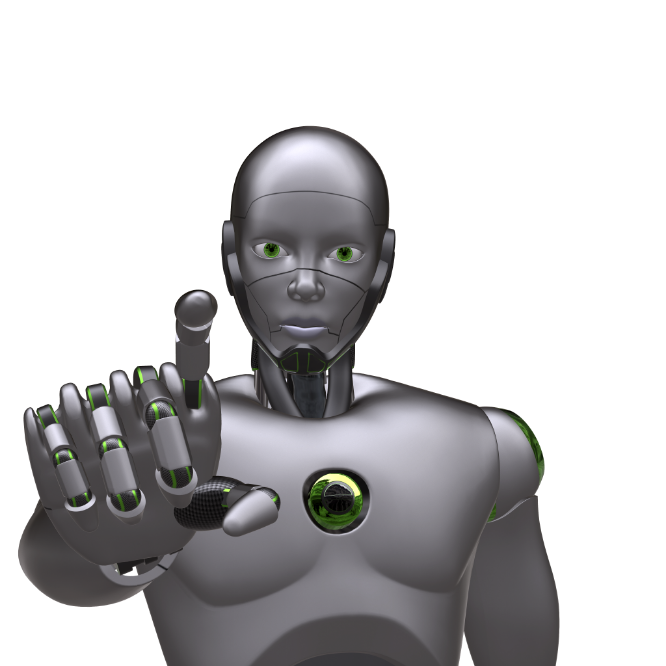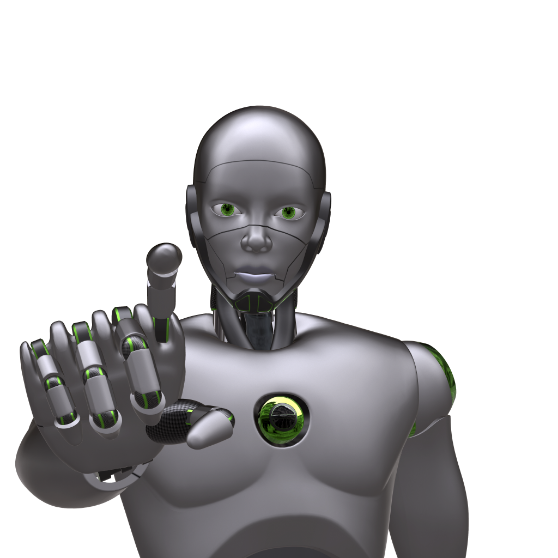PROACTIVE ALERTS WITH BVQ°: HOW TO KEEP SYSTEM LANDSCAPES STABLE

In today's dynamic IT landscape, it is crucial to maintain an overview of system health at all times. This is where BVQ° Alerting comes in, a powerful solution that helps identify potential problems early and respond effectively. In this blog post, we introduce the key features of BVQ° Alerting and show how it can positively transform IT management.
WHAT IS BVQ° ALERTING?
BVQ° Alerting is a comprehensive system for monitoring and managing alerts in an IT infrastructure. It enables continuous monitoring of system health and an immediate response to critical conditions. BVQ° Alerting comes with several hundred predefined alarms that are ready to use immediately after installation. Many of these alarms have adjustable thresholds to customize the alert levels to individual needs. In addition, custom alarms can be created to meet specific customer requirements. Today, these alerts can be forwarded to systems such as ServiceNow, CheckMK or PRTG via existing BVQ° interfaces to generate tickets and enhance the performance of these systems.
MAIN FUNCTIONS OF BVQ° ALERTING
Easy Navigation and activation
- BVQ° Alerting can be quickly accessed and activated from the sidebar of the BVQ Server.
- The main areas "Results" and "Configuration" provide an intuitive user interface for managing and monitoring all alerts.
Predefined and customizable alert rules
- BVQ° offers hundreds of pre-defined alert rules that are tailored to common system characteristics. These rules can be applied directly to ensure immediate and comprehensive monitoring of best practice settings and system limits.
- BVQ° also delivers preset alerts for performance monitoring that can be used immediately. As there is often a need for special customization, our experts are available to adapt the alert rules to individual customer needs if required. This enables even more precise monitoring and reaction to different target values within the existing system.
- The alert rule wizard can be used to create specific rules that are precisely tailored to the objects and conditions to be monitored. You can draw from the pool of existing alarm rules and adapt them accordingly using simple cloning.
- Alerts can be simple or very complex using logic rules.
- The BVQ° team is on hand to assist with the creation and adaptation of alerts on request.
System Health Map (SHM)
- The SHM provides a visual representation of the entire infrastructure. With this sunburst representation, all levels of the systems can be captured at a glance and critical areas can be quickly identified.
- Interactive filtering and customizable views allow the SHM to be tailored precisely to specific requirements.
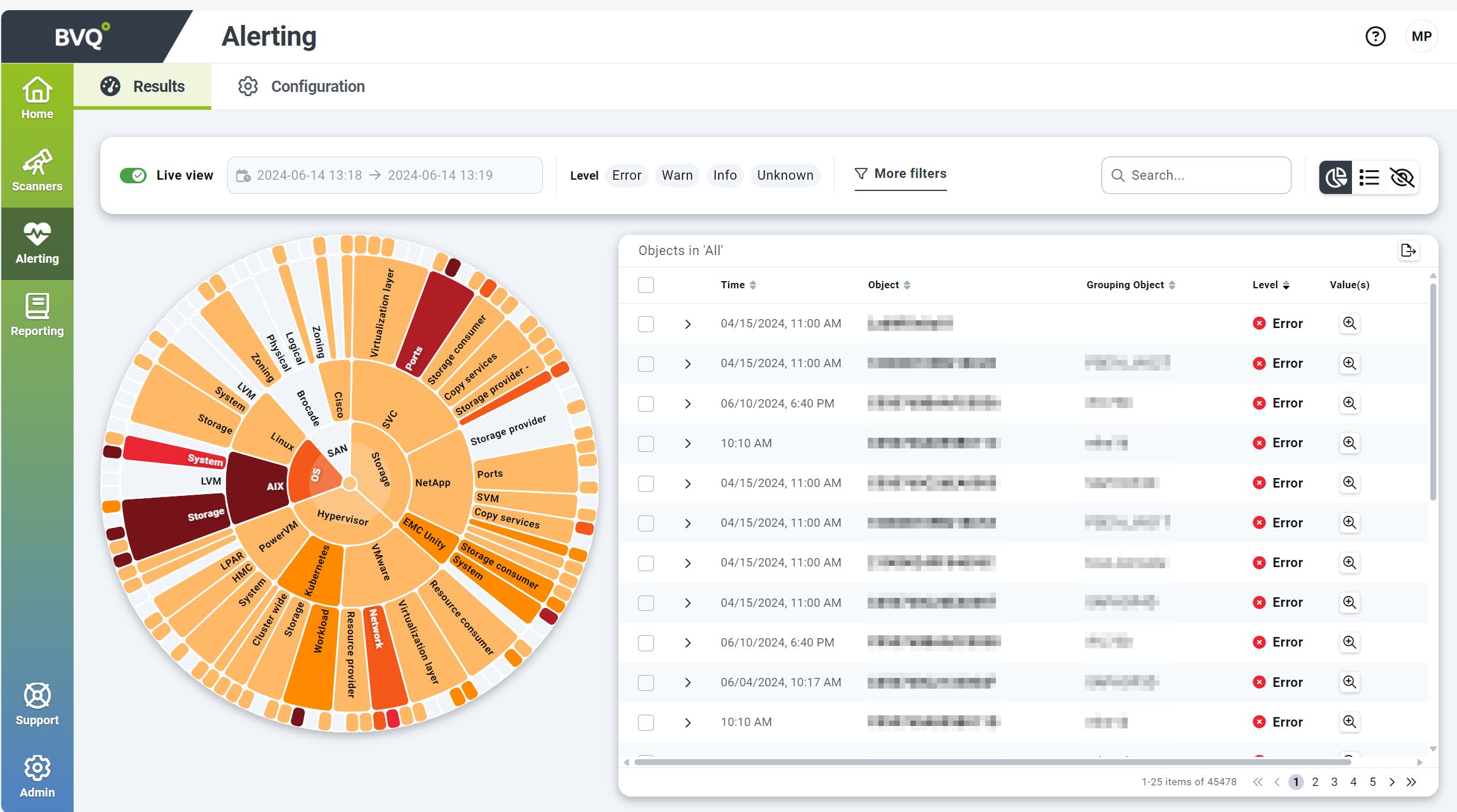
Detailed alert and object views
- Each alert can be analyzed in detail to identify the exact causes and affected objects.
- The object detail view shows all alerts associated with an object and makes it possible to understand the performance data over time.
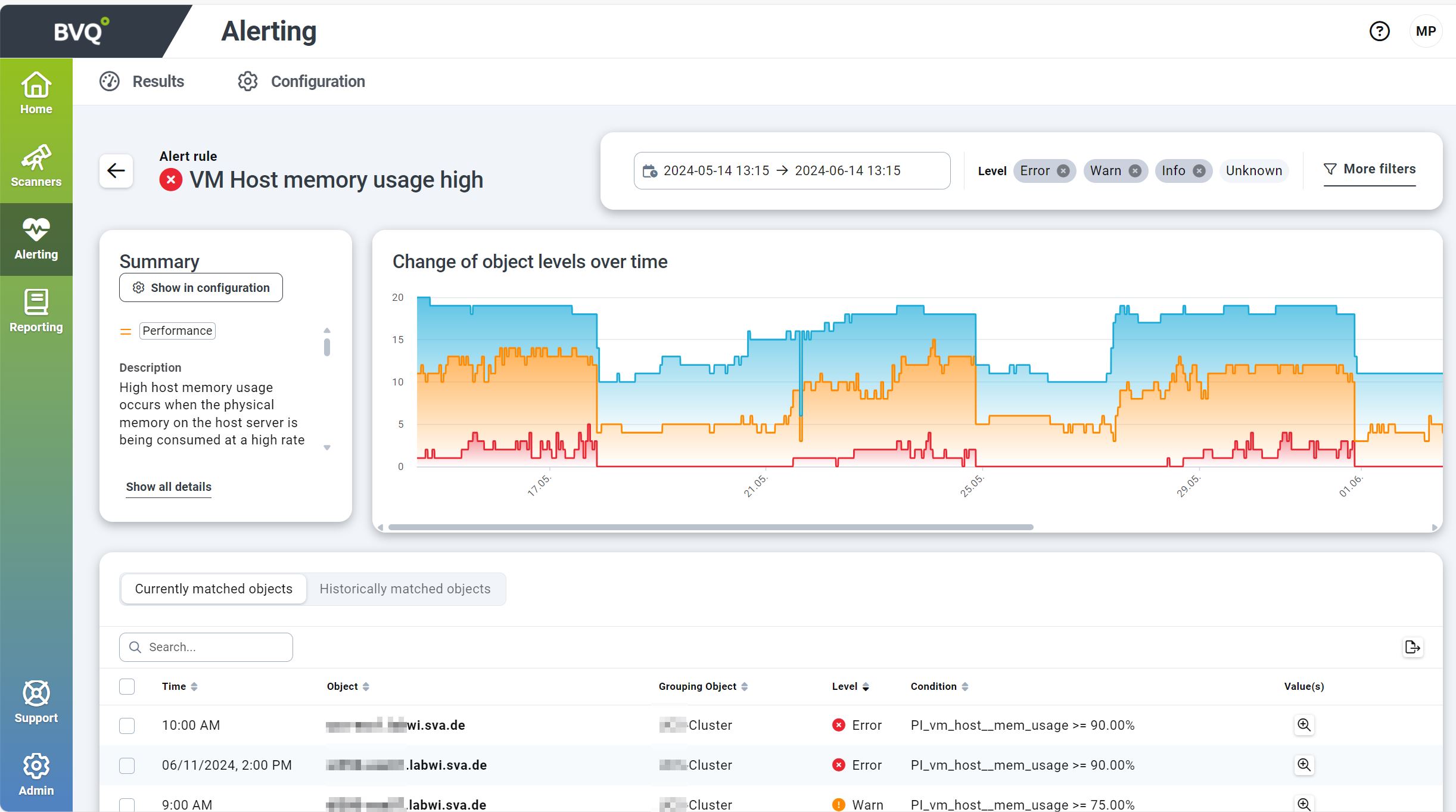
Flexible customization options
- Alarms can be individually enabled, disabled and their thresholds adjusted to provide exactly the information that is important for individual decision-making.
- Expert mode offers advanced configuration options, including detailed monitoring scheduling and the Occurrence Counter. This can be used to create alerts that not only react to threshold values, but also take into account the number of infringements when an alert is triggered.
- In the Occurrence Counter, you can specify that an alert should not be triggered the first time a situation occurs, but only when this situation is repeated several times.
WHY BVQ° ALERTING?
BVQ° Alerting enables proactive action in the monitoring of system landscapes. It also promotes the stability of IT infrastructures. The ability to precisely configure alerts and analyze their results in detail makes BVQ° Alerting an indispensable tool for any IT management team. Even the entry-level version includes a large number of ready-made alerts that are ready for immediate use. Our competent BVQ° team is available around the clock to customize the alerting to individual needs. This tailor-made customer support ensures that the full potential of BVQ° Alerting can be exploited by the customer.
By combining powerful monitoring functions with a user-friendly interface, BVQ° Alerting offers a robust solution for all IT management needs. We are happy to answer any questions you may have: Contact us!